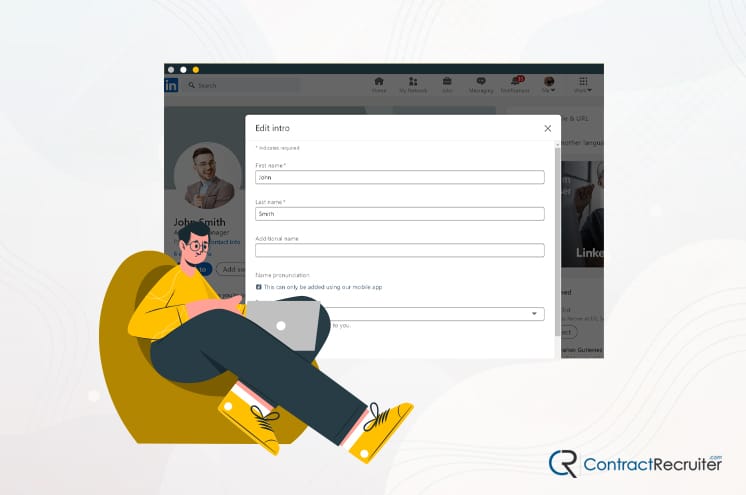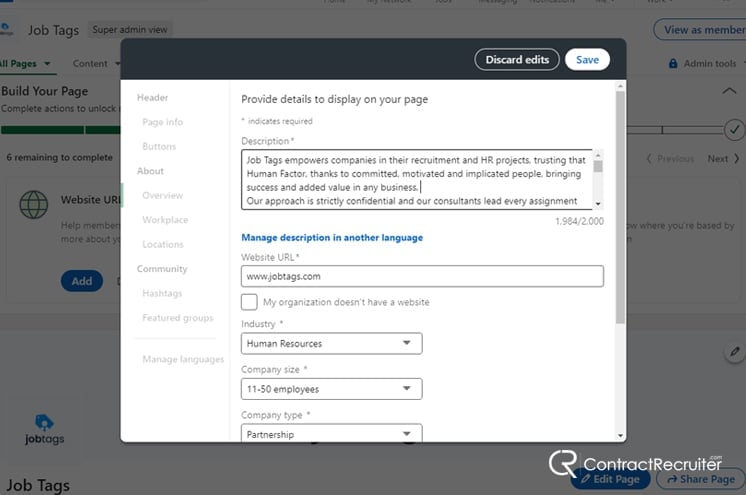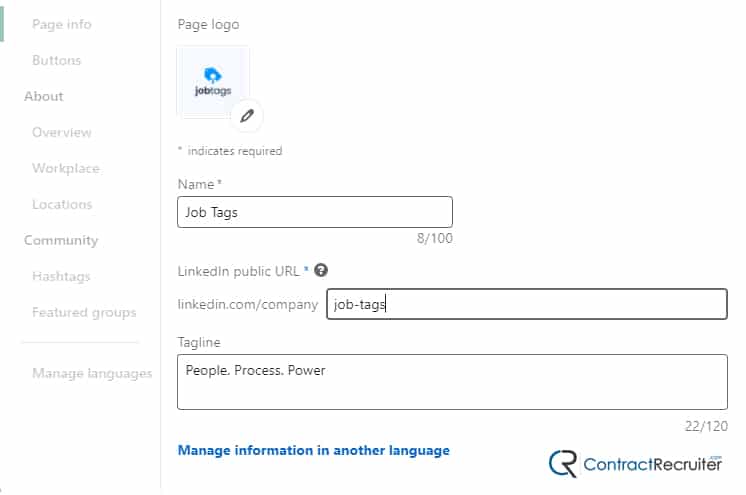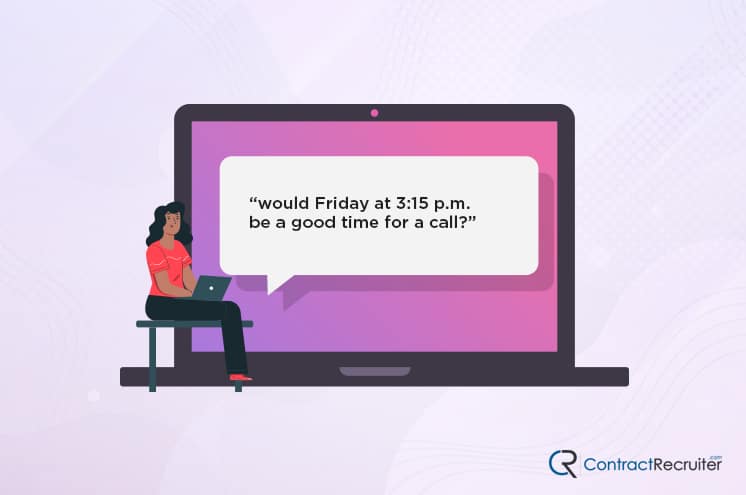LinkedIn has quietly become one of the most significant social networks globally. When Microsoft acquired it in 2016, few people thought it would amount to much. More likely, it would go the way of Google+ and slowly die off. Or, it would go the way of Skype and be supplanted by a Microsoft-based offering.
Instead, it has stayed more or less the same platform it was before, just powered with more money, better technology, and more dedicated development. While other social networks have chased trends and tried to set themselves apart (and some have failed because of it), LinkedIn is quietly chugging along as one of the best hubs for career development online.
Virtually any company that wants to hire employees – particularly tech, business, and other STEM employees – checks LinkedIn first. Whether they’re actively looking for a job or are just passively open to the idea, any potential employee has a LinkedIn profile. The site has been growing, pruning off features no one used and adding more practical options for everyone, year after year.
Now you’re here. You’re a business owner looking to hire employees, and you know that LinkedIn is one of the best ways to do it. So, how can you stand out from the rest of the pack?
1: Build a Strong Foundation
The first thing you need to do for success on LinkedIn is to make sure your presence is polished to a mirror shine. When you reach out to a prospective candidate, you’re asking them to look into you. If they do, and they see a profile with ancient data, poor writing, and little attention to detail, are they going to apply? Probably not, unless they’re desperate. What can you do to improve your LinkedIn presence?
Update your company profile.
Start with your company profile. Make sure all of the details are accurate. If necessary, upload a new profile image and banner. Update your business name if needed. Specify your brand headquarters and any other relevant locations. Same with business size.
You can also consider using the blog feature of LinkedIn to keep your profile up to date. This option is tricky, though, because it looks worse than having never used it at all if you stop down the line. However, you can use LinkedIn to syndicate content from your website on a delay, so it shouldn’t be that difficult to keep running.
Update your personal profile.
Remember that candidates will likely be concerned about cultural fit with your organization. One way they can check that without digging into your company through other sites is to check into the people who work for you. Do they keep their LinkedIn profiles up to date? What do they tend to post about? Where have they worked in the past?
You might not be able to mandate that your employees keep their profiles updated, but you can at least keep yours up to date.
Write or buff up your About section using keywords.
Your company About Us section on LinkedIn is one of the most prominent opportunities you have to work in career-oriented SEO keywords into your profile. While these won’t be as relevant for the people you identify and reach out to directly, it can help them see what you’re about when they read it.
More importantly, it can make you more visible in LinkedIn’s search engine and can get more people coming to you in the first place.
Specify your business page URL if you haven’t.
When you first register for LinkedIn, they give you a long URL made out of numbers and ask you to change it.
You may have changed it in the past, but it may not fully reflect your brand today or may be ambiguous. Just give it a look and make sure it’s accurate and relevant. This page has guidelines on what your primary URL can look like and what it should contain.
Collect (and give out) endorsements.
Endorsements are the lifeblood of LinkedIn. For individuals, they’re verification of the skills and abilities the person has earned and demonstrated, as presented by their peers and bosses. For companies, they’re similar to testimonials, but for the employer rather than the company or product.
- Get endorsements from employees, and leave positive endorsements in return. Even if your endorsement helps the employee leave later, it’s better than not having the endorsements now.
- Get endorsements from partners and associates. B2B companies especially can benefit from endorsements from clients and business partners.
- Get endorsements from customers. A testimonial praising the company rather than the product can be hard to come by, but they can be pretty helpful when you get them.
Wherever you get them, make sure they’re high quality, that you’re returning the favor when possible, and that they’re not faked for the sake of boosting your profile.
2: Make Use of LinkedIn Groups
The second tip we can give you is to use LinkedIn groups. As far as small social communities go, they can be very powerful when used appropriately.
The trick here is to join and contribute to these groups as an individual, not as a company. Make sure you’re participating all the time, not just when you need something. People in these groups will be a lot less skeptical about you if they recognize you from spending time in their group. Plus, it helps you gain a better and more nuanced appreciation for the behaviors of the people you’re networking and engaging with in the group.
Different groups have different sets of rules, expected behaviors, and norms. Spend some time getting to know them before you start trying to hire people from those groups.
3: Make Your Messages Personalized
LinkedIn gets heavily used by recruiters, especially recruiters who don’t put much time or effort into recruiting people. Time and again, we hear stories like:
- “A recruiter approached me about a job that was so far under my pay grade I couldn’t help but laugh.”
- “I was promoted out of my job, and a recruiter approached me about the job I just left.”
- “I’ve received the same template message from six different recruiters for different companies.”
People on LinkedIn are very used to just ignoring messages from recruiters if they don’t have something special about them.
Your messages need to be personalized to the individual, and care needs to be taken to make sure they’re not someone who has previously been removed from the candidate pool (or employee list) for one reason or another. It helps to mention something specific about the individual’s history and skills, but, make sure it’s relevant. All too often, templates advise picking a skill and mentioning it, which leads to situations with messages like “We think your experience as [CFO of Big Company] would make you a great fit for [Entry level help desk role].” It just doesn’t work.
4: Look at Existing Employees and Search for Lookalikes
One advanced technique comes from Perry Monaco via LinkedIn itself. His tip is to encourage all employees to have robust, well-rounded LinkedIn profiles. Do whatever you can to encourage participation.
Then, when you need to hire someone, take a look at the employee you have who most closely matches the role you’re hiring for. Maybe it’s the employee who left, and you’re replacing. Maybe it’s someone you’re promoting to a higher position, and you’re looking to fill their spot. Maybe it’s someone else on the same team with roughly the same duties. Whatever the case is, look at their LinkedIn profile. It’s going to have skills, abilities, and keywords that fit what you’re looking for.
LinkedIn even has a feature called the “Similar Profiles” feature. When you run a search for potential employees, you can plug in your standard keywords for job titles, skills, and so on, and add the profile of the target employee to the advanced search. That way, the profiles you get in your search results will be algorithmically similar to what the target employee represents.
5: Avoid the Common Mistakes
Perhaps the biggest tip we can give for LinkedIn recruiting is not something you should do, but rather, things you shouldn’t. There are a lot of mistakes that, if you make them, will relegate your InMail directly to the trash, possibly even unread. LinkedIn users, particularly those in middle and upper-level positions and whose skills are in high demand, will be bombarded with attempts to recruit them. You have to do a lot to stand out, and avoid the mistakes that get you dumped in the old circular file.
Avoid ambiguous messaging.
Communicating online can sometimes feel like a game of “telephone”; your words, direct messages, and even the job description can be interpreted much differently than you intended.
Unlike a phone call, which is more dynamic and where you’re able to clear up any confusion quickly, messages are more permanent and are often read literally. It’s sometimes difficult to convey tone when reading emails and direct messages. Try to keep your message as clear, concise, and easy to understand as possible to eliminate any possibilities of misinterpretations.
If you’re interested in a candidate, start your messaging off by saying something that will grab their attention and immediately let them know that there is an opportunity to consider. If there’s a limited timeframe, or if there’s a preferred way to contact you, share that information with them as well. There is also a lot of spam on LinkedIn, so there is more than one reason why you’ll want to cut through the ice as quickly as possible.
Don’t focus entirely on yourself and your company.
This one is a subtle language tip, but it’s noteworthy in that it has a more significant effect than you might guess. Consider these two statements:
- “We have a top-tier marketing department.”
- “It’s marketing skills like yours that make you the perfect fit.”
One of these is all about you and your company. The other is all about the candidate and their skills. Which one do you think the candidate will respond to better when they read it? Make things about “you,” as in, using “you,” “your,” and “yours” in your messaging.
Don’t use templates for your messages.
We mentioned this one above. Templates can be a fine place to start if you have no idea what you’re doing, but they will not get you the best candidates.
Consider: when you search to find templates for hiring InMails, the content that comes up will be the same content other people see when they look. Every one of those templates is already used by dozens, hundreds, or thousands of recruiters. You might think you’ve customized it, but candidates receiving dozens of recruiter messages will be seeing the same framework over and over and will still recognize it.
If you absolutely must use a template, make it as bare-bones as possible, and write it on your own. Don’t take templates from other sites.
Don’t leave a response open-ended.
Making the candidate come up with a response is unlikely to work. Instead, lead them towards an answer you want.
For example, instead of asking, “when would be a good time to schedule a call with you?” ask, “would Friday at 3:15 p.m. be a good time for a call?”
On the one hand, the candidate could say yes, and you’re in the money. If they say no, they might have the opportunity to provide a better time.
Don’t restrict yourself to just what’s on LinkedIn.
One of the best techniques you can use is to research your candidate deeper than just skimming their LinkedIn profile. Doing so can show you mean it when you say you’re reaching out specifically to them.
For example:
- Check if they’re active on Git and comment on a recent project.
- Check if they’ve published on Medium and mention a recent article.
- Look for a personal blog they may have, and bring it up.
Not only does this help you filter for candidates with ambition and personal projects, but it also shows the candidate that you’re invested enough to dig into them. Just make sure you’re not being creepy about it. No commentary on a recent unrelated Reddit post they made, for example.
If you can nail these do’s and don’ts of LinkedIn recruiting, you’ll start to stand out from the pack, and that gives you a significant advantage on the social network.