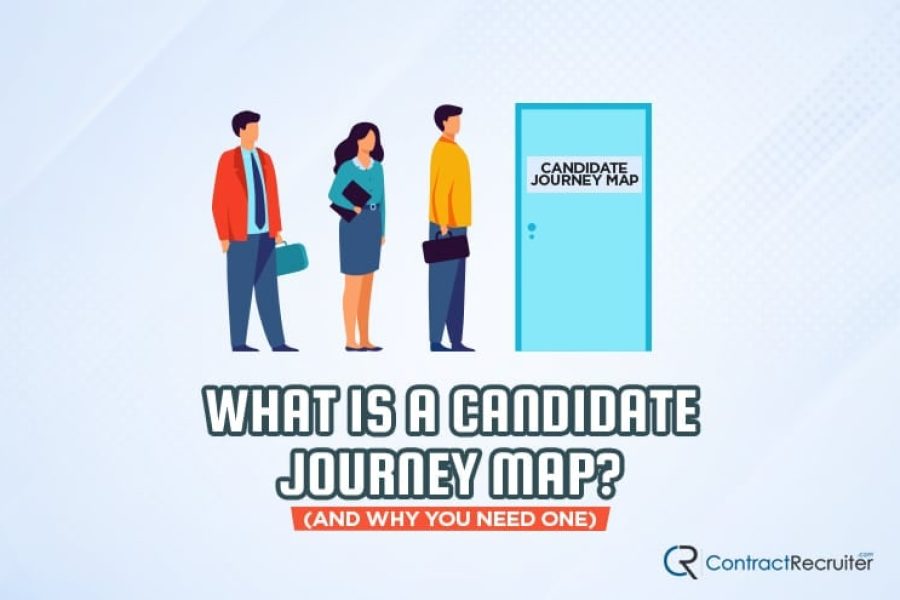Any time you need to hire someone, you go through a process. You put out job ads, filter your candidate pool, schedule and conduct interviews, review the results, and make a decision. In broad strokes, progressing through those stages is known as the candidate journey. Let’s say that you want to improve your hiring process. So, you ask questions.
- What platforms that you post your job to have the best results?
- At what point in the process do most candidates voluntarily drop off?
- What turns people away from your hiring process?
You may or may not be able to answer these. If you can’t, then the chances are that you don’t have a great, nuanced, and granular view of your candidate journey.
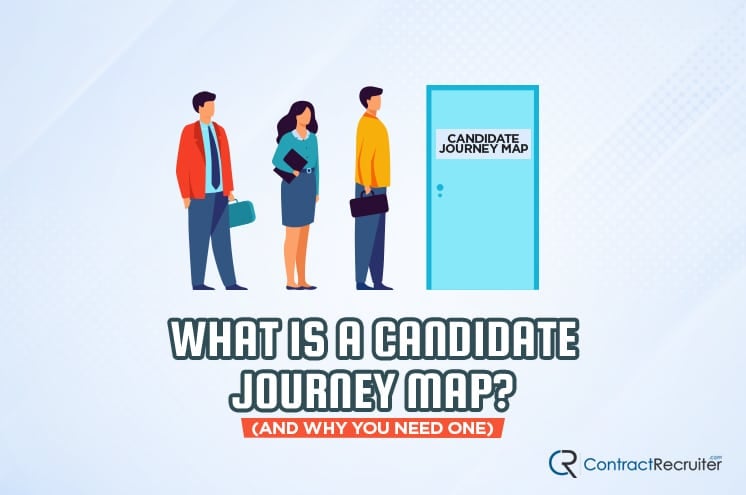
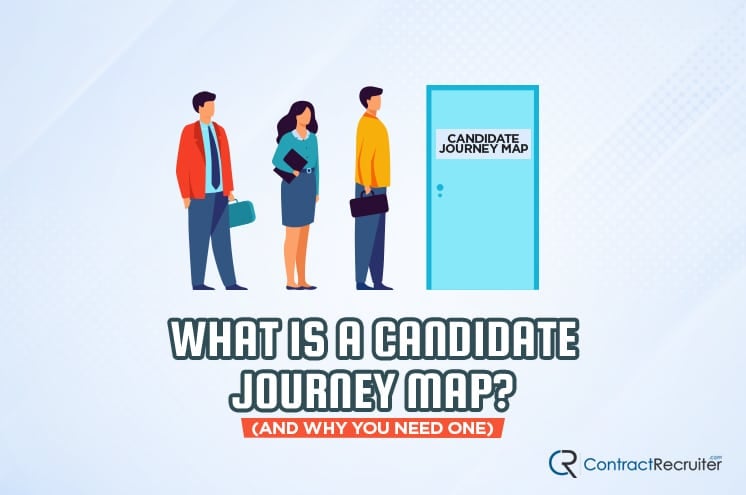
Defining the Candidate Journey Map
That’s where the candidate journey map comes in. The journey map is a map – a literal, visual representation – of your candidate’s journey. Or, more specifically, a map of different paths that candidates can take through your candidate experience, because there are often multiple paths through the system.
For example, one candidate finding your job ad on Indeed and another finding your listing on your careers page have different experiences. So, too, does a candidate who was referred to your company by an existing employee. All three of these candidates are part of your hiring process, but they make their way through the process in different ways, and that difference in the journey can have a significant impact on hiring success.
A candidate journey map is a map of the various touchpoints that candidates hit along the way. Touchpoints are specific events that happen as part of the candidate journey. There are seven defined touchpoints in most frameworks, though what specifically happens at each touchpoint can vary.
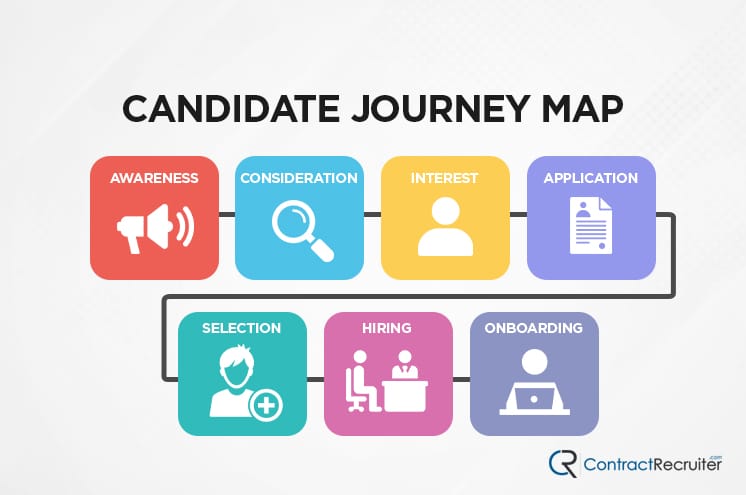
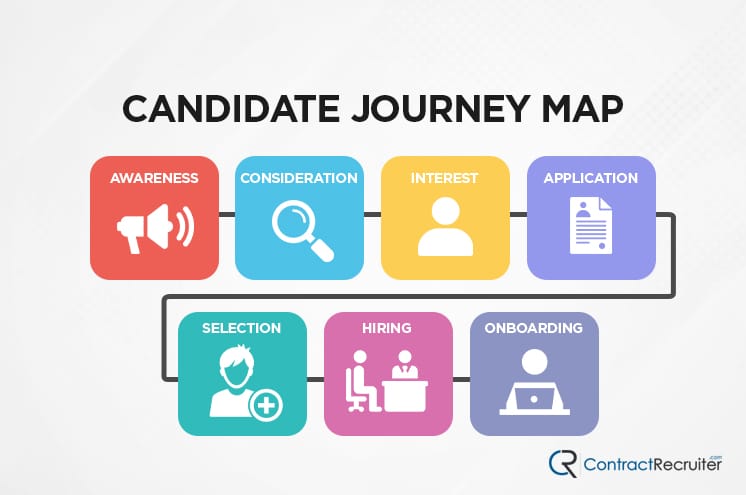
The seven are:
- Awareness
- Consideration
- Interest
- Application
- Selection
- Hiring
- Onboarding
Every candidate journey map begins with awareness and progresses through the seven until either the candidate drops off willingly, is eliminated from consideration, or is successfully hired at the end of the journey. Note: If you think this looks similar to a sales funnel, you’re right. The process of mapping a candidate’s journey is very similar to mapping a customer’s journey through a sales funnel. The primary difference is that the candidate journey likely has far less in the way of analytics already in place.
However, different candidate journeys progress through these steps in different ways. For example, the first touchpoint is Awareness. It’s the touchpoint of the potential candidate discovering that your company is hiring for a role and that it may be a role they could take. That can happen in different ways, such as:
- Viewing your job ads on a job board.
- Talking to your representative at a job fair.
- Visiting the careers portal on your website.
- Talking to an existing employee that they know socially.
This is a simple list of four different starting points for example candidate journeys.
Note, as well, that the candidate journey is not necessarily linear. Just as a potential customer might bounce between awareness and consideration, a potential candidate may also bounce between stages as they investigate, gather more details, and eventually decide to apply.
How to Develop a Candidate Journey Map
Developing a map of your candidate journey – or, more accurately, a framework for mapping multiple possible candidate journeys – is a multi-step process. So, let’s go through the steps.
Step 1: Defining a Candidate Persona
Much like with sales defining a customer persona, HR will define a candidate persona for a candidate journey map.
A candidate persona is like a “character sheet” or a profile for your candidates. It’s semi-fictional, though it may be informed by the actual experiences of existing employees and the data you have on your candidates.


A candidate persona will have a lot of potentially useful details, such as:
- Demographics. What is their current position, skill level, location, current salary, and experience levels? Note that you should ignore demographics that aren’t relevant or are protected information, such as race, religion, age, etc.
- Goals. Why are they changing jobs?
- Are they active or passive?
- What channels do they use to look for new career opportunities?
- What are their skills and personality attributes, as measured by the pre-employment screening you use?
- What motivates and influences their decisions for employment?
- What sources of information do they trust?
Some companies stop at the first handful of attributes, while others build more robust personas. You have to find the right balance. The narrower and more specific the persona, the more potentially useful it can be, but the less likely it is to be on-target for your candidates.
Step 2: Set Up Your Touchpoint Framework
Above, we defined the seven touchpoints a candidate goes through to become an employee. Here, you set up a framework to track them. Since your candidate journey map is an actual, graphical map, you will want to assign each touchpoint a color, icon, and label to make tracking easier. Here’s an example image from TalentLyft, and here’s a simplified example of how a single journey map might look.
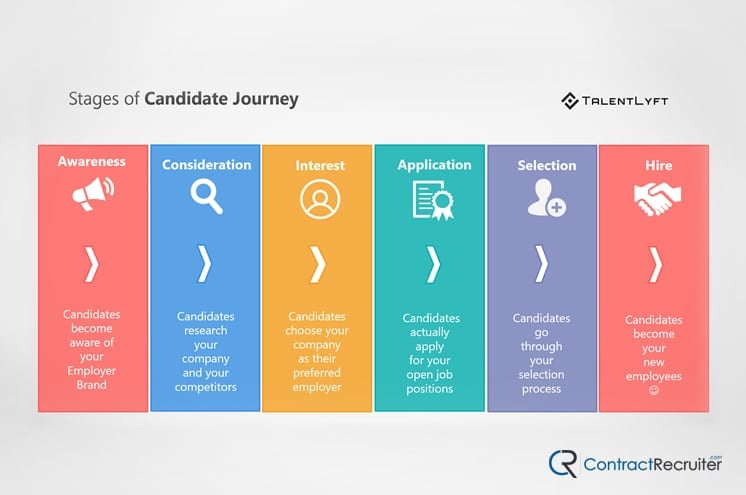
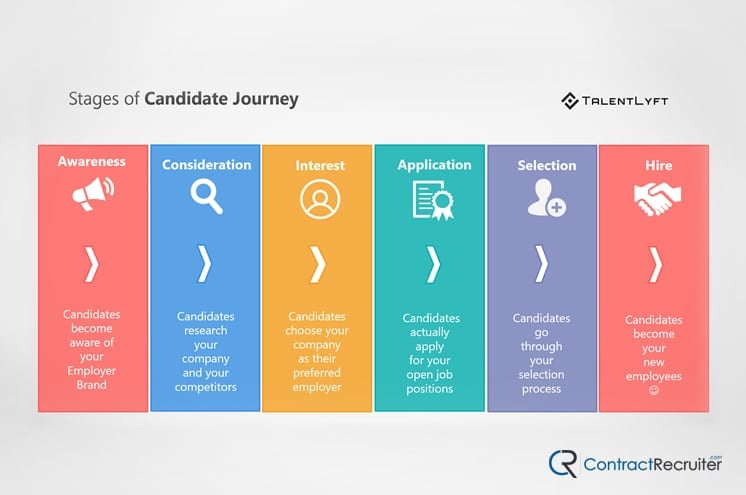
As you can see, candidates will likely bounce around in the early stages, but once they reach the later stages, they will be “locked-in” and progress from one to the next. The turning point is the application; once they decide to apply, the decision becomes yours rather than theirs, though they always have the opportunity to opt-out.
Step 3: Define Candidate Needs
Once you have your framework in place, consider it from the perspective of your candidate persona.
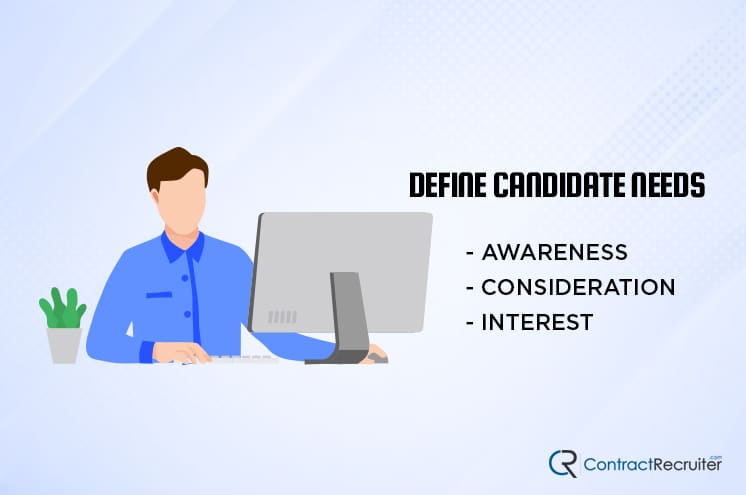
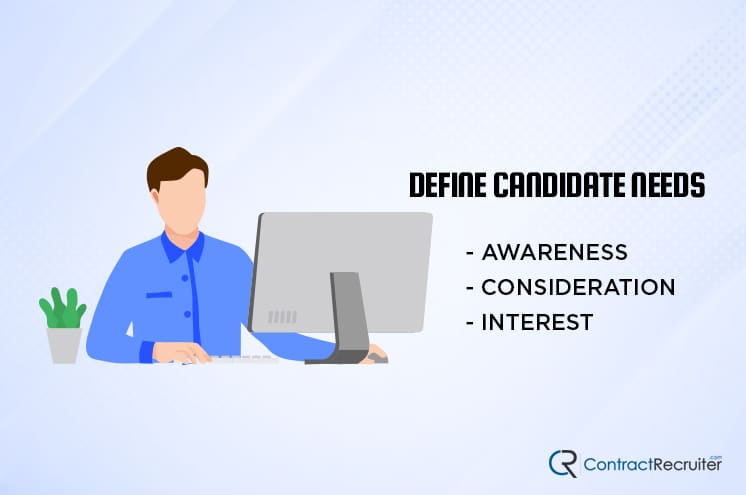
Given what you know about this archetype of candidate, what does the candidate want or need at each stage of the process?
- Awareness: Who is this company, what do they do, and are they hiring for my role?
- Consideration: Would working for this company improve my life, work/life balance, or career?
- Interest: What is the work culture like for this company? What makes this company better than another company in the same niche?
Each step of the way, the candidates want something. Your goal is to define what they want. Different candidates will have different needs, so this is a per-persona definition. For example, a novice fresh out of university will have different interests and needs than an experienced professional in the same field. People with families will have different needs than people without, and so on.
Step 4: Identify Specific Touchpoints
The fourth step is identifying the places and mechanisms candidates will use to fill their needs at each stage.


For example, during the consideration stage, the candidate will be researching your company. They might check:
- Your website About Us, History, and Careers pages.
- Your social media profiles.
- Social media results for searches for your company name.
- Reddit discussions about your company.
- Reviews of your product or service on marketplaces or review sites.
This helps you build out a complete map of the journey for that given candidate persona. Where do they find out about you, where do they go to learn more, who do they talk to, and what channels do they use?
Step 5: Build Your Map
Remember, a candidate journey map is not an abstract, conceptual document. It is an actual, graphical map that you build out using the information gathered in the previous steps.


For each persona, create a document that includes information about the persona. Then, for each touchpoint stage, define:
- What the candidate is thinking, what they’re looking for, and what they want to find.
- Where they will go to seek out this information.
- What channels you can use to reach them with the relevant information at the right time.
You build up this table of information and can even map out the bounces candidates take from stage to stage because those bounces can indicate something you can do to streamline the candidate journey.
Your map can be as simple or as complex as you want it to be. For example, Rally Recruitment offers a template with more space for nuance, including defining the candidate’s expectations, experiences, and questions separately. In truth, you can build as simple or complex a series of maps as you want, so long as you can still use them to improve your candidate journey overall.
Making Use of Your Candidate Journey Map
A single candidate journey map helps you define and optimize the journey of one particular kind of candidate. That’s why you define many different candidate personas at the start; each one has their own map, and the data from each map, and the data you get in aggregate, can help you optimize your hiring process.
The first thing you should do is analyze your maps individually and your overall map to identify common issues. Do most candidates reach the consideration stage and linger for a long time before applying? Do many candidates apply, despite not matching the roles you have open? Do many candidates fall off the journey at a particular stage?
These are all signs of issues. Maybe there’s a prominent piece of information they tend to encounter that makes them second-guess their choice. Maybe they struggle to even find the option to pursue applying. Maybe some part of your hiring process, like salary ranges or an encounter with a particular HR staff member, turns them away.
It can also be worthwhile to look into the various channels your candidates use to find information about you and see what they’re seeing. When they search Google for your company, what do they find? When they ask about you on Reddit, what do they find?


Another thing you can do is submit surveys to actual candidates throughout your candidate journeys. Assign each real candidate to the persona that most closely fits them, and ask them questions about that persona you would want to know. You can then use their answers for additional information or leads to improve your candidate experience further.
Your goal with this process is to identify roadblocks, poor information, negative reviews, lack of information, or other problems. Any time a candidate hits a stumbling block, it’s an opportunity for you to work to remove that barrier.
- Get negative reviews removed, refute them, or use SEO to out-weigh them, so they’re harder to find.
- Create accounts on Reddit or other media to offer alternative positions and refute misinformation.
- Add information from frequently asked questions to your website or careers page so candidates can find it more readily.
Then, continue to monitor your candidate journeys and see how they change. Ideally, each change you make should improve the outcomes and streamline the application and hiring process.
Don’t forget to monitor candidates after you hire them, and look for ways to optimize long-term success in your workers, as well as just success in hiring.
Keep Improving
The key to using the candidate journey map is to improve every aspect of hiring continually. This means improving your hiring process, but it also means improving your candidate experience.
For example, you may find over time that one persona you developed seems to encompass two different groups of similar people. Instead of working around this, split the candidate profile into two distinct profiles with candidate journeys of their own. Doing so better allows you to track and optimize for those journeys.


Your candidate journey map is a living document, or rather, a series of documents for each potential persona. And as companies change over time and people change over time, the information in these documents will change over time. It’s up to you to keep on top of the information you receive, use it to edit and adjust your hiring process, and get the most out of your candidate pool.
Do you or your company have any questions about what a candidate journey map is or why you may need one? Was there anything we mentioned in this post that you would like a little more clarification on? If you answered yes to either of these questions, please feel free to drop us a comment down below, and we’ll get a conversation started! We’d be more than happy to assist you however we can in better understanding the topic.